We continue to have a lot of issues with members adjusting the Z height.
Under normal circumstances, the Z height should not need to be adjusted.
Please remember: ONLY PolyPrinter staff and 3D Fab Chairperson(s) are allowed to adjust the Z height using the hardware knob as a result.
The aluminum beds have been damaged at least twice as a result.
See below for the latest damage where the path for the first layer is now engraved into the bed. 
NOTE: This is ONLY regarding adjusting the Z height via the knob (or via gcode commands in the console - which you should also NOT do on the PolyPrinter 3D printers…). It is still OK to use the up and down arrows in the Control Panel on OctoPrint to raise the Z a couple centimeters in order to extrude filament.
If the Z height seems to be wrong on the printer itself (hardware), please open a ticket and describe the issue in detail. Pictures can be attached to the ticket. The ticket system can be accessed through this link: https://dallasmakerspace.org/helpdesk
NOTE: You will use the same login information that you use for the billing system. If you haven’t logged into the billing system to create an Active Directory login, you can follow the instructions on the following thread: https://talk.dallasmakerspace.org/t/our-jump-server-is-up/4348?u=lisaselk
Thanks!
Lisa


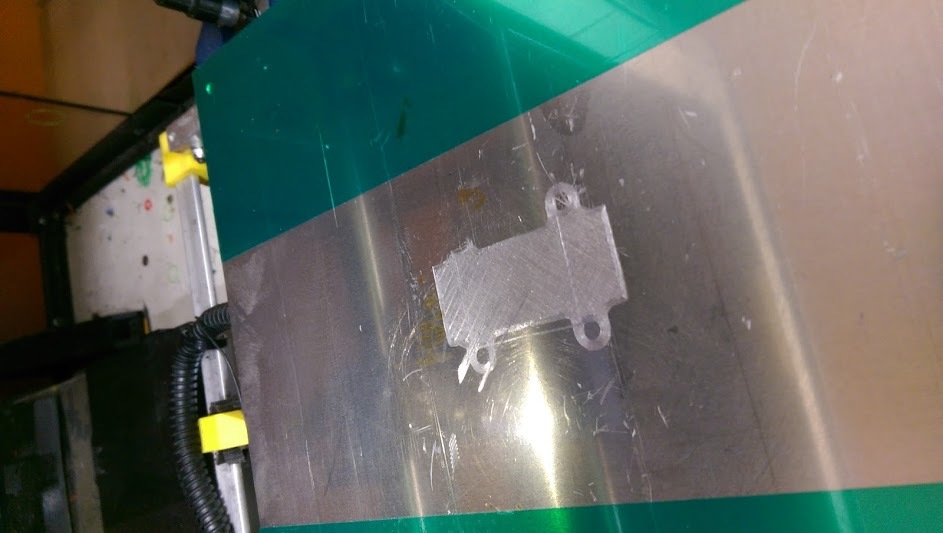

 make it a removable tool that turns an otherwise Really Hard to Access Screw.
make it a removable tool that turns an otherwise Really Hard to Access Screw.