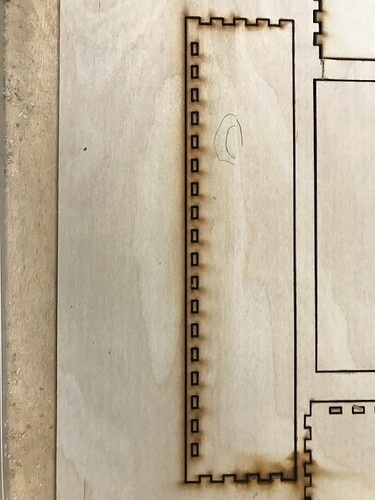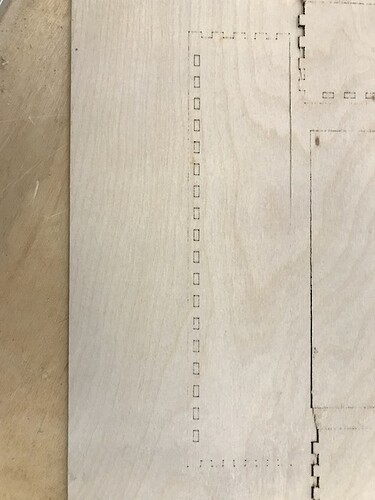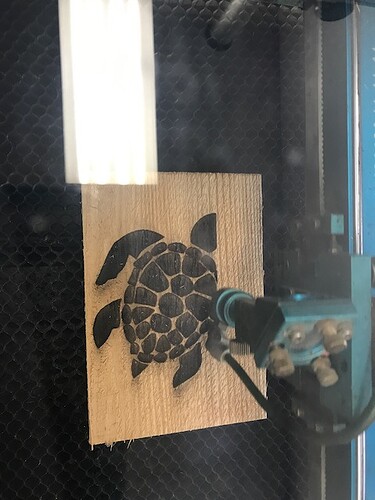Are you tired of all the trial and error when Laser materials, especially new materials?
Click below for more details-
https://calendar.dallasmakerspace.org/events/view/22608
What speed do you choose?
How about 5mm/s or 500mm/s. or anything in between.
What power is the correct power setting?
Choose from 10% all the way to 100%.
Learn how to use the built-in Lightburn Power and Speed features
Want to etch something? Then it really gets crazy.
Wouldn’t it be relief to have a nice straight forward and repeatable solution finding the right settings in Lightburn?
Cutting through materials such as:
Plywood that is 2mm, 2mm, 1/4" or something all together different.
Leather or foam?
What about processing acrylic? Cast or Extruded? 3mm or 1/4"? Colored or clear?
Do ever have issues etching materials? Do you get that perfect shade of color, or does it look like burnt toast?
If you desire a better workflow when dialing in materials then this class is for you.
Some typical issues you don’t have to accept.
When you try to cut new materials it charred on the front and still not cut through?
Burn on the front and still not cutting through
Your etching projects are never spot on.(examples left in the laser area).

When you really desire something like this:

or this