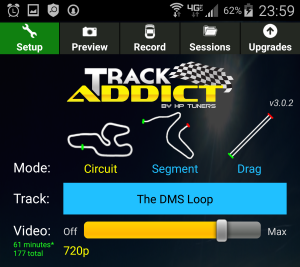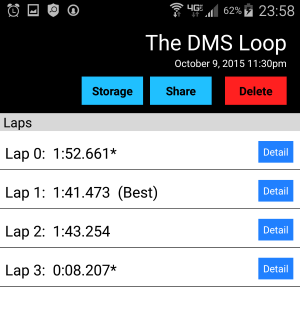So @JayJohnson600 and I were talking about how to jazz up the videos for the upcoming Auto Race in Houston. I was wondering if any of you Civic Hacker types know of what possibilities there are to somehow superimpose the race track in the lower corner of the videos showing the position of the car. Kind of like every car racing video game in existence. 
My thoughts were to somehow draw a representation of the track below to use in the video and then sync that with positions of the actual overhead view and GPS coordinates. As far as tracking I am guessing the most simplest way would be for the car to keep an old phone with GPS inside logging data to be extracted after the race.
What do you guys think? Any ideas? Possibilities?