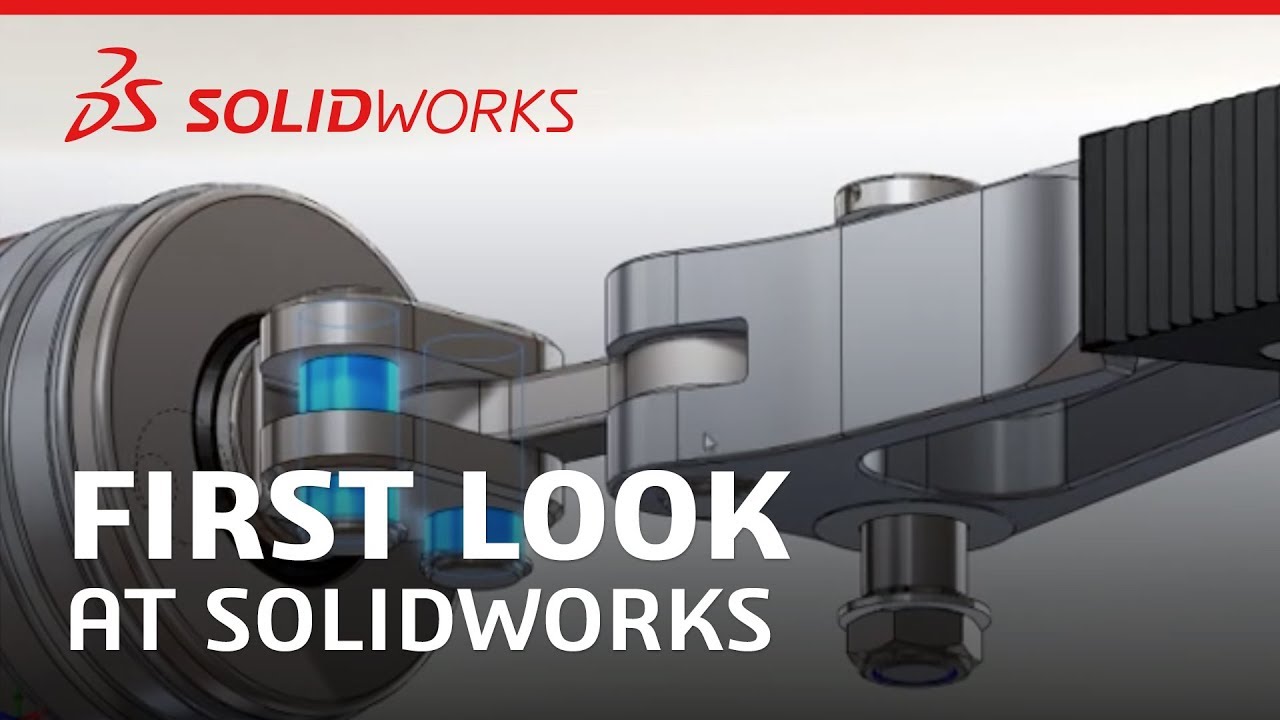To obtain a code send @David_A_Tucker your full name and email address and agree to these application terms:
- I (meaning, you, the requester) represent and warrant to DMS that I am now a member in good standing of DMS.
- I ask that David Tucker or another authorized DMS person fill out the online application form on my behalf as my agent in order to obtain a download code that will be emailed directly to me at the address I will provide.
- I directly agree to these additional terms that are contained in the Solidworks application form:
“Community Access,” “Student Access” or “Student Access product” refers to Student Standard (formerly known as the Student Design Kit/SDK), Student Premium (formerly known as the Student Engineering Kit/SEK), or the 60-Day Trial version of SOLIDWORKS® software.
SOLIDWORKS Community Access licenses available at this website are provided only to Students and Educators at academic institutions that have been authorized by Dassault Systèmes SolidWorks Corporation (“DS SolidWorks”) to offer SOLIDWORKS Community Access; and
Students and Educators who have received Student Access for trial purposes. SOLIDWORKS Community Access also includes makers, hobbyists, military, and sponsored organizations
I acknowledge that this agreement supplements and is governed by the Dassault Systèmes SolidWorks Corporation License Agreement (the “License Agreement”), which you have received with your download of SOLIDWORKS and which permits you to use SOLIDWORKS Community Access only for your own personal and academic purposes.
I confirm that DMS has notified me of my eligibility to receive the appropriate SOLIDWORKS Community Access product (either Student Standard formerly SDK or Student Premium formerly SEK). Any download and use of a SOLIDWORKS Community Access product by a person who is not eligible for such product shall constitute a violation of the License Agreement and applicable laws.
Please note that the SOLIDWORKS Community Access product obtained through DMS differs from other versions of SOLIDWORKS software in that the license for such product will expire in accordance with the terms of my download card or the DMS’s particular agreement with DS SolidWorks. Files created with SOLIDWORKS Community Access contain an ‘academic-use only’ watermark.
Just say, “I agree to the Standard Solidworks DMS Application Form Terms and undertakings posted in David Tucker’s reply to the Talk message SOLIDWORKS 2020 Licenses for Dallas Makerspace” in a private message to me, and give me your full name and email address. I’ll then fill out the online form for you, using our super-secret special master code. The email with the 16-or-so-digit individual code should come straight to your in-box. Incidentally, Solidworks doesn’t work on a MAC Operating System. If you use Parallels, though, you can get it to work indirectly.