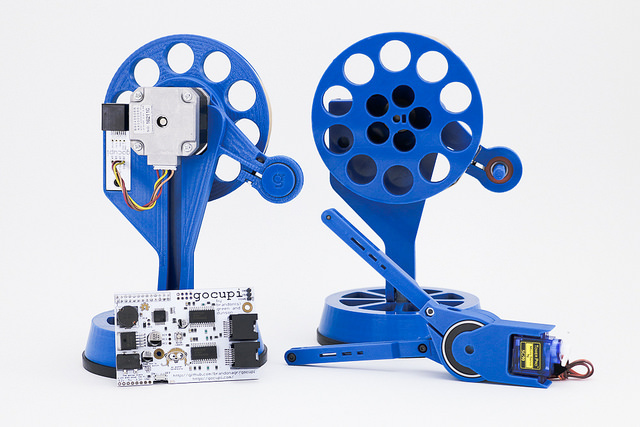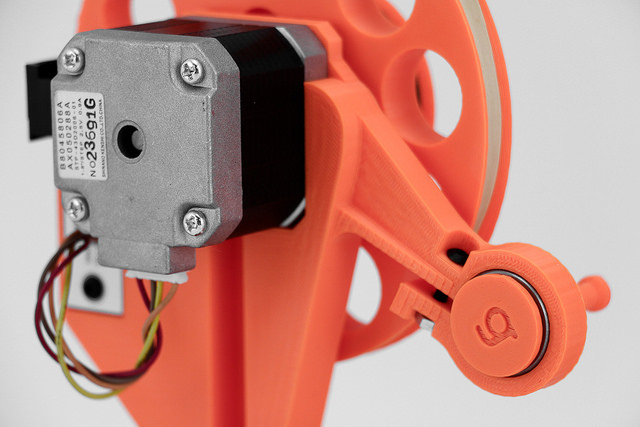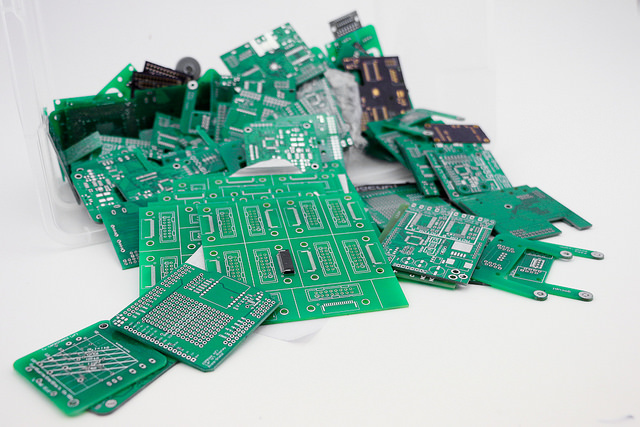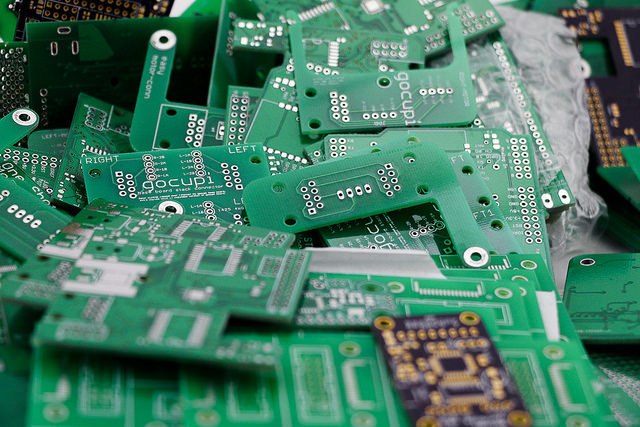One of the biggest issues with blue/green screen is that it’s difficult to
light the screen and subject separately in a way that they are both lit
well yet there is no blue/green light reflecting onto the subject (think
early 90’s blue/green screen failures). For portraits, in particular, this
can be a huge issue because any blue/green tint to the skin tends to make
subjects look ill or unnatural. Additionally, as mentioned in a previous
post, this involves another step (or more) to post processing that many are
unable or perhaps simply unwilling to take.
In other news - The light box setup went well, I will be posting pictures
and more info about that later. The plan is to leave it up at the space to
use, if at all possible. It would be ideal to have it left out and set up
for anyone to walk up and be able to take decent pictures of their objects.
Even images taken with cell phones this way turned out pretty fantastic.
However, with space limited and other peopel’s projects going on, it will
be simple to dissasemble and store once I finish up some last few minor
modifications. It would be really nice if it was kept up somewhere though…
Not only because it would be nice for makers to make a thing and then snap
a great photo of it, but assembling/disassembling can be harsh on the
backdrop (causing crinkles, fingerprints, other defects) and will overall
shorten it’s lifespan.
For the backdrop - talked with many members this weekend about this. They
all had really great ideas and feedback, and we walked all over the space
figuring out our different options of what kind of mount to make and where
to place/store it. One of the best options that has come up so far is to
fab a portable stand that will be on casters, easy to dissasemble and store
(along with backdrops) in a corner if necessesary. An ideal place to set
this up is the far back corner of the hands-on room where the chairs/white
boards are. This is still under discussion/debate so if this is not cool
for you please do not freak out and assume people are trying to take over
the HOC, as that is not in any way the plan. 
Pics incoming. Ideas and suggestions are welcome.

 so only take pictures of bald people, they are easy.
so only take pictures of bald people, they are easy.