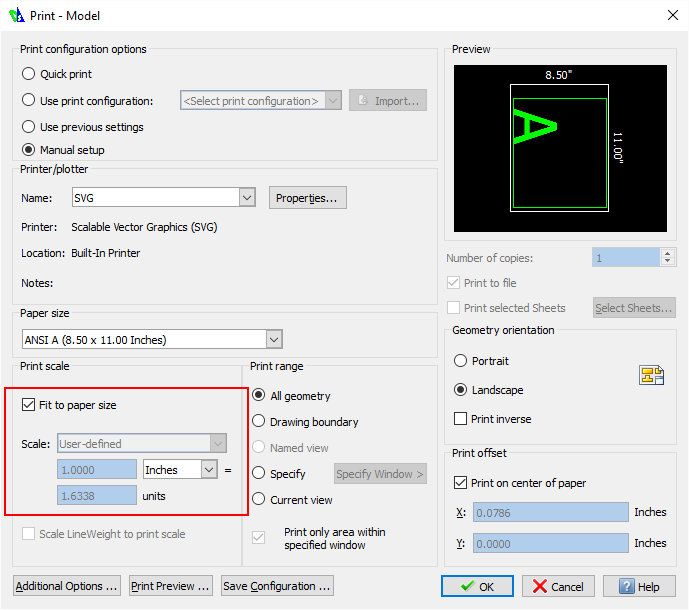I’m using Draftsight, which natively does .DWG files (AutoCAD). It can export to a dizzying array of .DXF formats or .SVG . I’ve been using .SVG, which seems to interpret at something like 2/3 scale. The awkward handoff between CAD on the laptop, .SVG export, Google drive, one of the laser desktops, inkscape, then the laser control app(s) does not much help. I’ve had issues with both the FSL and the lasersaur.
I think the next step is to see if I can find a flavour of .DXF that inkscape likes since I just need the vectors to some through cleanly.
I can probably make it up there this evening. Doubt there’s any more donor material around, however…